A Dictionary of Confusing Web Terms
Reading Time:7 min

Platform, application, template, hosting, domain… so many strange, unfamiliar words that could easily cost you the grand prize in a quiz show like Who Wants to Be a Millionaire.
If you ever sign up for a quiz (or if you just want to have a more professional conversation about building or renovating your website), we GUARANTEE that this knowledge will definitely come in handy.
Well, whatever is your reason for being here now—we hope we can explain what each term means in the simplest way possible.
Let’s start...
What is a web platform?
A platform is the online foundation upon which websites, applications, and programs are built.
Imagine a large, empty Lego board. Every Lego brick you place on that board represents a function or part of the website you need (e.g., product, shopping cart, payment page, contact form).
Examples of platforms:
WordPress, Shopify, Wix, Squarespace, Laravel, Magento, Drupal …
Even the Windows on your computer is a platform.
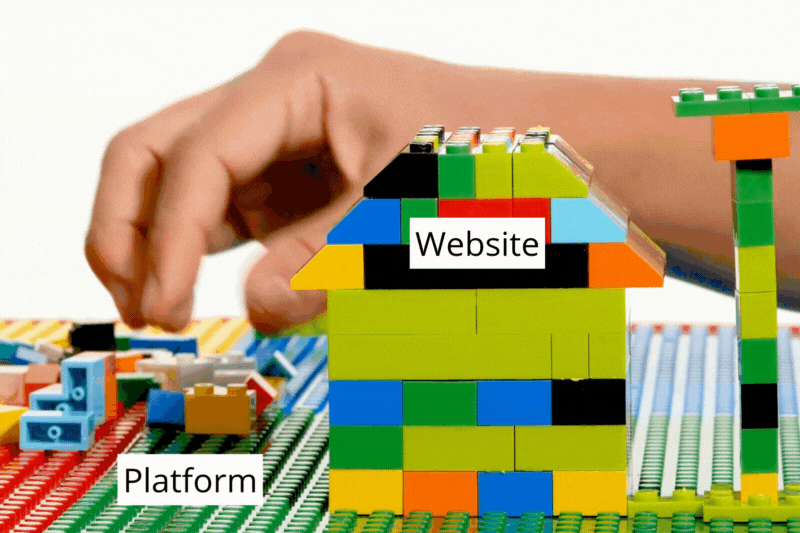
What is an application?
An application is a piece of code or software solution that developers write to tell a computer or mobile device what to do in certain situations. Each application has a specific function.
A weather app shows you current weather conditions, while a music app lets you listen to your favorite songs. Instagram allows you to upload photos, browse pictures, and communicate with other people.
Do you recognize the difference between an application and a website?
An application is a program you install on your device (phone, tablet, or computer).
👍 It is more advanced, offer notifications, and have access to device resources (camera, microphone, gallery).
👍 You download it from the Google Play (Android) or App Store (iOS) store.
A website is accessible through a browser (Chrome, Safari, Firefox) and doesn’t require installation.
👍 It tends to be more informative, focusing on displaying content (articles, images, video).
👍 You access it by typing a URL (e.g., www.creative37.com/en/) into your browser, with no need for installation.
What’s the difference between a mobile and a web app?
This can often lead to confusion because a web app is a mix or hybrid between a website and an application—it looks and works like an app but is used in a browser without installation.
These sites are more interactive than regular websites.
Nowadays, almost all apps are available on both mobile AND desktop. However, these apps are first developed based on the decision whether they will primarily be for mobile, desktop, OR both.
Examples of popular mobile apps (which are also web apps):
Facebook, AboutYou, Zalando, TikTok, Gmail, Google Maps, WhatsApp, YouTube, Spotify …
Examples of popular web apps (which are also mobile apps):
Facebook, AboutYou, Zalando, Gmail, Google Maps, Microsoft Word, Youtube, Google Docs, Canva, Figma, Dropbox, Netflix, Airbnb, SkyScanner …
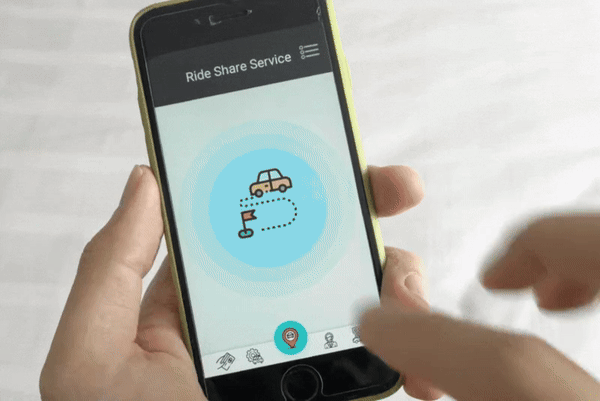
What is a template?
A template is a pre-prepared design for a website.
You’re not building a house from scratch, so you don’t need an architect. In this case, you decide which look of a pre-prepared house you like best and how many rooms you need. We’ll paint the facade, lay the floors, and hang pictures on the walls.
#Tip: Replace the word “house” with “website.” 😉
Examples of platforms (now you know what that is, right?) that offer templates:
WordPress, Wix, Shopify, Squarespace …

What is a CRM?
CRM (Customer Relationship Management) is a software you can imagine as a digital notebook where you write down all the knowledge you gather about your customers:
their orders,
contact information,
emails,
phone calls,
questions,
shopping habits...
When you click on a customer’s name, you have everything about them in one place. This means better organization, more personalization, and tailored offers. Perfect for your marketing and sales team!
A CRM can also be an app you download to your phone or computer, but most CRM systems today are used as web apps.
It can be programmed from scratch or take an existing platform and build on it to adapt to your needs.
Examples of CRMs:
Salesforce, HubSpot, Zoho CRM, Pipedrive
What is a CMS?
CMS (Content Management System) is a system for managing content, allowing you to edit your website. It lets you add text, images, videos, and other content to your website without needing programming skills!
It’s the invisible part of your website. The visible part is what’s publicly posted on the site, which your customers can access.
Think of it like preparing for guests on Sunday. The table is full of delicious food and drinks, and everyone is drooling—that’s the visible part. But no one thinks about all the preparation, cooking, and cleaning that went on before—that’s the invisible part.
Examples of CMS:
WordPress, Joomla, Drupal, Shopify, Wix …
What is hosting?
Hosting is the service that makes your website visible on the internet.
Just like a store rents a space in a shopping mall, a website rents a server to be displayed.
On the server are all the files (texts, images, videos...) and hosting allows these files to be shown to visitors on the web.
What is a domain?
A domain is the address of your website. People type it into the internet, and your business appears. For example, our domain is www.creative37.com.
A domain is made up of two parts:
👍 Domain name: a unique name you choose for yourself (creative37)
👍 Extension: com, si, org, net...
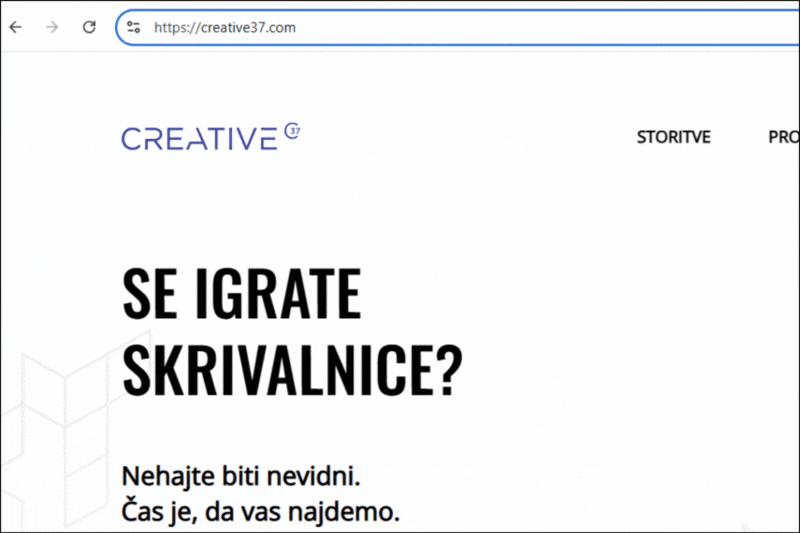
What is responsive design?
Responsive design is a way of designing websites so that the layout automatically adjusts to different devices and screen sizes.
The site you view on a computer cannot look the same as on a phone; it needs a different arrangement of elements.

What is an API?
An API (Application Programming Interface) is a data courier that runs between programs and exchanges that data. It defines how program 1 requests data and how program 2 packages and sends that data.
▶ Imagine a waiter—a customer (program 1) tells the waiter what they want for lunch, and the waiter (API) relays that order to the kitchen (program 2) and delivers it back to the customer.
▶ In reality, it works like this: The API sends a request (“I want weather data”), then delivers the response (“It’s sunny outside, with a temperature of 28°C”).
▶ Or maybe this example: Wolt Delivery uses the Google Maps API so they can display maps and directions. So, the next time you're waiting for the "Chinese" to be delivered and you're looking at the fig on the bike, remember that it's an API intermediate.
API is a tool that enables different programs or systems to communicate, exchange data, and add functionalities, simplifying the development of applications.

What is a plug-in?
A plugin is a simple way to add new functions to your website without building and programming everything from scratch.
Imagine a plugin as a car accessory. The car works perfectly on its own, but you add the latest radio to give it a new feature.
In a similar way, a plugin adds new capabilities to your site, like contact forms, payment options, security against hacks, automatic backups, converting your site into an online store…
Pretty cool, right? 🙂
What is a module?
A module is a building block that adds new functions to software.
The main difference between a module and a plugin is where and how they’re used, although both serve the same basic purpose—adding new features without the need for extensive programming.
A module is more common in complex systems like ERP and allows for larger changes and upgrades (e.g., a complete inventory management system that helps track stock and orders).
A plugin is more common in CMS and smaller systems (e.g., a photo gallery).
So, a module places Lego bricks on the platform, while a plugin adds Lego bricks to the “house” already built on the platform.

Congratulations! You’ve just geeked out your brain and deserve a break! We suggest ordering some takeout—maybe that Chinese food we mentioned earlier. 🤤
Are you curious about something else?
If you’re missing any information, don’t hesitate—just ask us.
Go ahead. What’s your question?
What is that one thing that keeps you up and you don't understand despite constant research? If this happens to be writing a book on how to understand women, then unfortunately this is not the right title (but we would like to read it). However, if your problem is in understanding the functioning of online matters, then we can certainly answer you in an easy way.